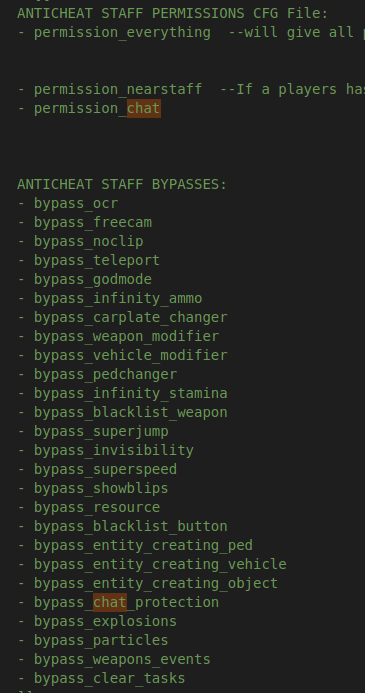🎭Permissions
I understand that setting up permissions can be quite annoying, but it's crucial.
Setting up permissions, as I mentioned earlier, is crucial for both your staff and your players. It's a fundamental aspect of server management. Take the time to read other documentation and resources to ensure you have a comprehensive understanding before proceeding further.
To use our permissions system, you need to edit the permissions.json file. This is located in PegasusAC => server => permissions.json. In here you can change all of the permissions you want for your staff members.
How to add admins?
You can add admins with there discord ID, License, steam ID etc. Just add those to the identifiers array of the permissions that you want to give them that is in the permissions.json file. If you use ESX you can add also admin groups from ESX it self and we will whitelist them also when they are in game or you use the TxAdmin admin system.
The "permission_everything" permission is typically set up in a way that ensures it does not ban staff members for any reason. It grants extensive privileges and access, making it exempt from most automated bans. However, the responsible use of this permission should be monitored to prevent any misuse.